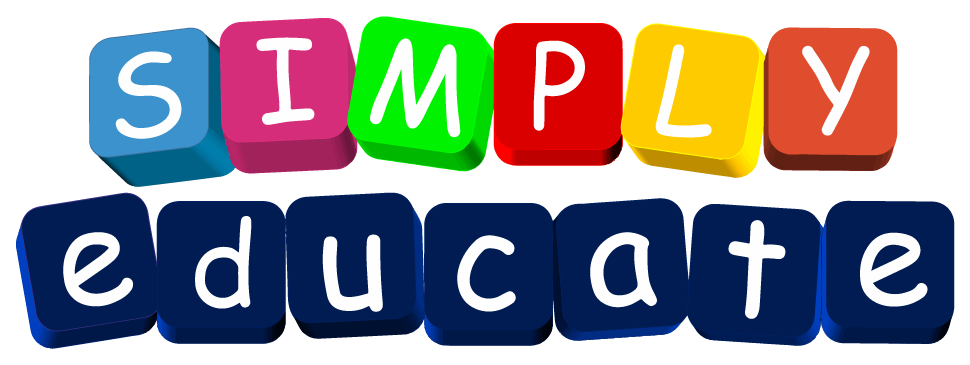- What is SimplyPass?
SimplyPass is an online electronic learning (e-Learning) platform that contains South African curriculum based teaching and learning content.
Our platform contains Department of Education curated and curriculum aligned CAPS educational learning resources as an aid to school based teaching and learning for both students and teachers.

- Who can use SimplyPass?
SimplyPass has been designed for students of all grades from Grade 1 - Grade 12 (Matric) and post matric FET college students.
- What does SimplyPass provide?
SimplyPass provides an array of e-Learning resources which include curriculum aligned video's, documents, worksheets, textbooks, audio and interactive content.
In addition to the curriculum aligned content, we have additional learning resources to help students expand their knowledge and enhance their understanding of concepts as well as learning resources and tools to assist teachers.
- What is a SimplyPass Membership?
A SimplyPass Membership is a plan / subscription that provides access to all or filtered content on the SimplyPass site (known as the Content Portal).
- What does a SimplyPass Membership provide?
There are two SimplyPass memberships available:
1) 12 Month Membership:
This membership provides 1 year access to all content available on the SimplyPass Content Portal comprehensive of all grades at a ONCE OFF cost of R495 per year.2) 15 Days Free Trial:
Our 15 Day Free Trial provides an opportunity to browse through all the content on the SimplyPass Content Portal, available for all grades, for 15 Days!
This Free Trial signup requires NO PAYMENT information and is at NO COST.
You will only need to provide details to sign up. - Are there any monthly costs?
NO! There are no monthly costs!
All membership are once off costs for the membership period. - Is a 12 Month (1 Year) Membership really only R495 once off?
Yes! A 12 month (1 year) membership once costs you R495 for the whole year! No added costs! No monthly costs! Nothing extra!
And we provide you access to all of our e-Learning content. - What happens if my membership expires?
If your membership expires, you will not be allowed to view any of the learning resources on the SimplyPass Content Portal.
Your account will still be active and you can still sign in.
This will allow you to signup for a new membership and continue to enjoy the benefits of the SimplyPass e-Learning platform.
- How do I sign-up?
The sign-up process is quite simple and easy.
The process is as follows:
- Navigate to the bottom of the HOME page or click REGISTER at the top of the screen.
- Next, decide on a membership plan you would like to choose. There are currently 2 plans available:
- 15 Days Free Trial
- 12 Month Membership
- After you have made a decision on which plan to choose, click the Join Now / Buy Now button under the selected plan.
- A page which reads Cart will then appear. Click on the large button which reads Proceed to checkout.
- A form to complete user sign-up information will appear which provides us with information to confirm your membership.
- If you are signing up for a trial, you will automatically logged in the system thereafter (and do not need step 7).
- If you are signing up for a paid membership plan, you will be required to enter your banking details (either Credit Card, Debit Card or EFT) to complete payment and activate your membership.
Note, that all payment methods are secured by PAYFAST as our online payment gateway.During the above signup process, emails will be sent to confirm signup, membership and/or payment.
- Is my sign-up payment secure?
Yes, your sign-up is secure and verified by PAYFAST as a leading a payment gateway in South Africa.

- What if I cancel during the sign-up process?
Before Payment
If you cancel during the sign-up process, but before payment, no account or any information about your transaction will be logged in our system.
You can choose to return and sign-up at a later time or review more information about SimplyPass.During Payment
If you choose to cancel your sign-up during the payment process (handled by PayFast), you will be automatically signed-up and logged into the SimplyPass online system, however your membership will not be activate and remain as pending.You can choose to complete payment by choosing a membership again and proceeding with payment or via bank EFT or deposit.
(Details will be provided on sign-up and sent via email)
- How do I perform a login?
A login into the SimplyPass system can be completed from the Login page of the SimplyPass website.
The page can be navigated to by clicking on the Login tab on the top navigation bar.
The login page contains fields to enter a Username and Password.
The username and password information is set by you during a SimplyPass Membership sign-up.
(Remember to keep this information safe and not to share)Once the two fields for Username and Password are filled in, click the LOGIN button to enter into the Content Portal.
- What if I forget my password?
If you forget your password, navigate to the Login screen and click on the button Lost Password under the login form.
Instructions will then appear on how the reset password process can be started.
- Why do I see an Access Restricted page?
The Access Restricted page appears when access to the Content Portal has been refused.
This can be for one of the following reasons:
- Payment for your membership subscription has not been completed
- Your membership subscription/trial has expired
- A membership has not been activated
- There was a break in connection when signing in.
If the reasons for the Restricted Access page are 1 or 2, a new subscription plan must be purchased to gain access.
If the reasons for the Restricted Access page are 3 or 4, logout of your account and login again to activate your membership or correct the break in connection.
If all of the above have failed, contact EduVOD directly or through our Contact Form
- How do I logout?
A logout can be performed from the SimplyPass website or the Content Portal.
On the SimplyPass website, a tab with the text LOGOUT will appear at the top of the screen. By clicking on the tab, you will be logged out of the system.
On the Content Portal, by hovering on the corner of the screen over the profile icon, a dropdown will appear with a LOGOUT button option at the bottom of the list. Click on that option to logout of the system.
- How many sessions can I have open at a time?
Only 1 session can be logged into at any time.
This means that only 1 person can be logged into an account at any 1 time.
- What is the Content Portal?
The Content Portal is the term given to the library of content resources available after signing up for a membership with SimplyPass.
The Content Portal consists of all teacher and student, teaching and learning resources.The look and feel differs greatly from the SimplyPass website and can be viewed by signing up for a free trial or purchasing a membership package.
- How is the Content Portal structured?
The Content Portal is structured according to publishers available on the system.
Once a publisher has been selected (e.g CAPS curriculum [Department of Education]), there is an option to choose your grade followed by a secondary option to choose category / week of the schooling year.
Then follows all documents and videos for your selection.
- Additional Questions?
If you have any additional questions, contact EduVOD directly or fill out our contact form and we will get back to you.